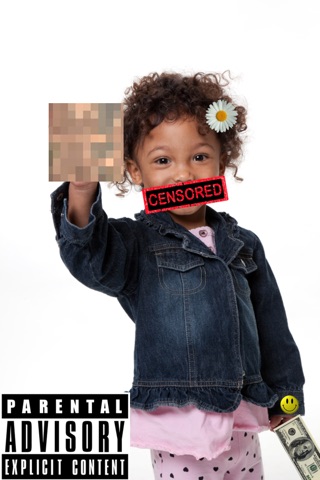
Censored PhotoBooth - Booth Fun With Censor Signs app for iPhone and iPad
Developer: FunVid Apps LLC
First release : 20 Jan 2012
App size: 17.62 Mb
Censored PhotoBooth can help you create hilarious, censored images of you and your friends. Just grab a photo from your photo library, your phones camera, Facebook, Camera+ LightBox, Instagram, Flickr or Picasa then modify the image with all sorts of blurs, signs, and censors.
Make the perfect image with Censored PhotoBooth then show off your creation through Facebook, Twitter, SMS or via email right from the app. You can even share your creation with anyone in the World through the App Gallery. Its the perfect way to play tricks on your friends.
FEATURES:
* Share images with Facebook, Twitter, SMS and Email directly from the app
* Share images World Wide in the App Gallery
* Complete gesture controls to reposition, resize and rotate each object
* Images can be flipped horizontally and moved up or downward in relation to one another
* Import images from your photo library or take pictures with your forward or rear camera
* Built in help
Have fun creating!
1.1 Version Update:
This version is a major update adding smoother, more intuitive gesture control.
- Enhanced object positioning and sizing
- Drag and Drop images from image bar
- Tap on overlaying objects to cycle through
- Twitter image upload
These enhancements greatly improve on an already excellent user interface. Enjoy!
Latest reviews of Censored PhotoBooth - Booth Fun With Censor Signs app for iPhone and iPad
This app is cool
Cool app. I would love to see more updates.
Easily create really hilarious images. There are lots of props in the app so you can really make just about any photo funny or inappropriate appearing. Nice!
I just did this to use this app
After getting frustrated with no buttons or trash can as mentioned in the help area,I realized they were not necessary. The drag and drop feature works great and makes this app simple to use.


